Kernel-Weighted Unsupervised Discriminant Projection (KUDP) is a generalization of UDP where
proximity is given by weighted values via heat kernel,
$$K_{i,j} = \exp(-\|x_i-x_j\|^2/bandwidth)$$
whence UDP uses binary connectivity. If bandwidth is \(+\infty\), it becomes
a standard UDP problem. Like UDP, it also performs PCA preprocessing for rank-deficient case.
Arguments
- X
an \((n\times p)\) matrix or data frame whose rows are observations and columns represent independent variables.
- ndim
an integer-valued target dimension.
- type
a vector of neighborhood graph construction. Following types are supported;
c("knn",k),c("enn",radius), andc("proportion",ratio). Default isc("proportion",0.1), connecting about 1/10 of nearest data points among all data points. See alsoaux.graphnbdfor more details.- preprocess
an additional option for preprocessing the data. Default is "center". See also
aux.preprocessfor more details.- bandwidth
bandwidth parameter for heat kernel as the equation above.
Value
a named list containing
- Y
an \((n\times ndim)\) matrix whose rows are embedded observations.
- trfinfo
a list containing information for out-of-sample prediction.
- projection
a \((p\times ndim)\) whose columns are basis for projection.
- interimdim
the number of PCA target dimension used in preprocessing.
References
Yang J, Zhang D, Yang J, Niu B (2007). “Globally Maximizing, Locally Minimizing: Unsupervised Discriminant Projection with Applications to Face and Palm Biometrics.” IEEE Transactions on Pattern Analysis and Machine Intelligence, 29(4), 650--664.
See also
Examples
## use iris dataset
data(iris)
set.seed(100)
subid = sample(1:150,50)
X = as.matrix(iris[subid,1:4])
lab = as.factor(iris[subid,5])
## use different kernel bandwidth
out1 <- do.kudp(X, bandwidth=0.1)
out2 <- do.kudp(X, bandwidth=10)
out3 <- do.kudp(X, bandwidth=1000)
## visualize
opar <- par(no.readonly=TRUE)
par(mfrow=c(1,3))
plot(out1$Y, col=lab, pch=19, main="bandwidth=0.1")
plot(out2$Y, col=lab, pch=19, main="bandwidth=10")
plot(out3$Y, col=lab, pch=19, main="bandwidth=1000")
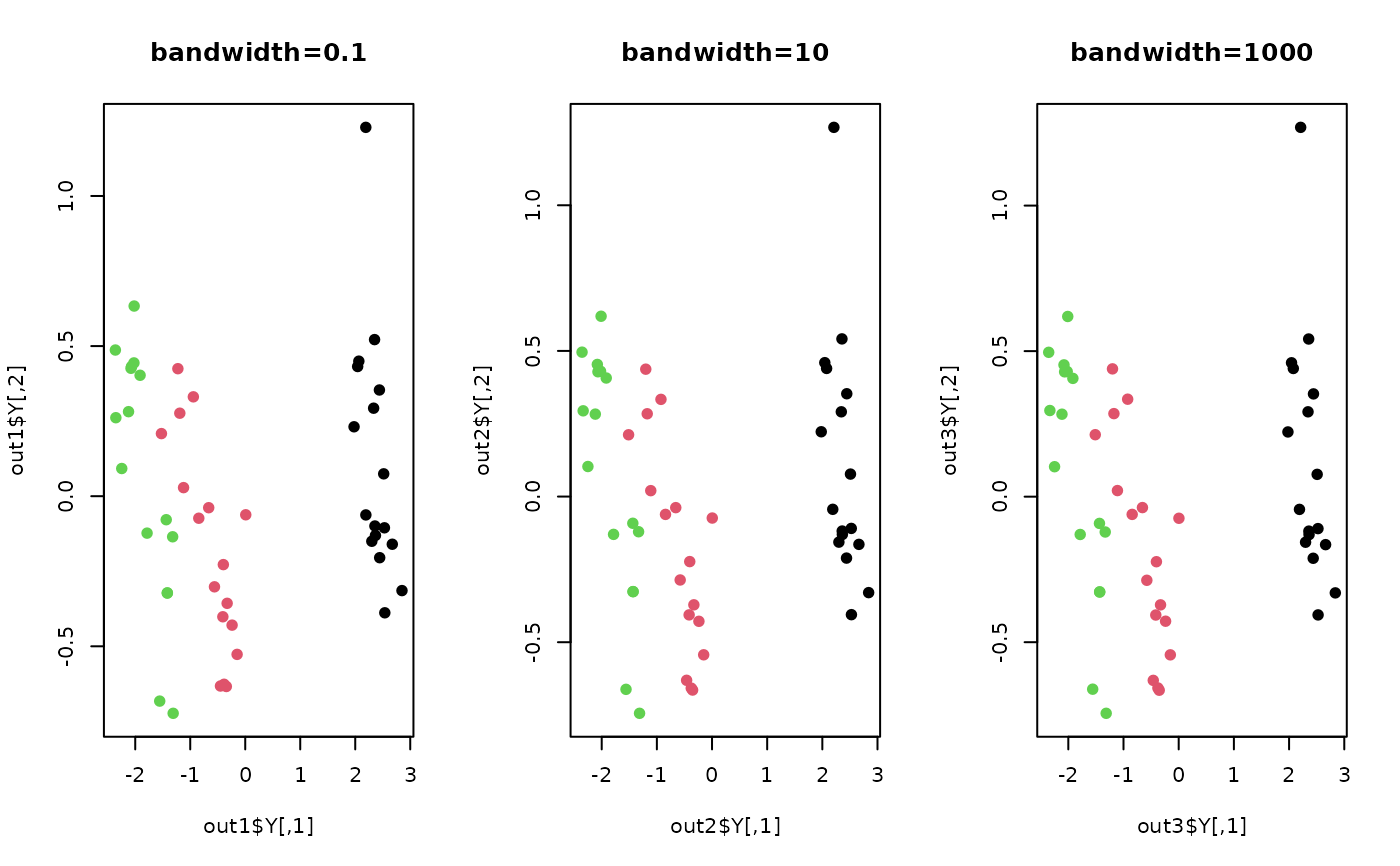 par(opar)
par(opar)